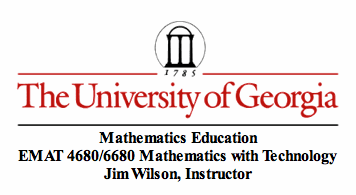Assignment 6
Construction of a Parabola
Nicolina Scarpelli
First let's begin by recalling what a parabola is and what properties it attains. A parabola is a member of the conic sections, and algebraically takes the form of the quadratic equation y = ax2 + bx + c. Geometrically, a parabola is the set of all points in the plane equidistant from a given line L, called the directrix, and a given point F not on the line called the focus.In this exploration I will focus on the geometric aspect of the parabola and use Geometer's Sketchpad to construct a parabola using the directrix and the focus.
Steps to constructing a parabola in Geometer's Sketchpad (GSP):
(1) Begin first by constructing an arbitrary line and define this line as the directrix. For my example, I chose the directrix to be the line y = -3. Next, construct a point for the focus, assuming the focus is not on the line. Ultimately, you want to find the locus of points that are equidistant from the focus and the directrix. For my example, I chose the point (0,3) as my focus. Just as a reminder, you can choose any point you want for the focus and any point for the point on the directrix. To label points or objects in GSP, use the text tool on the toolbox labeled "A". Once you click on that a little hand should show up, drag the hand to what you want to label, double click on what you want to label, and a little box will show up allowing you to give the object a label. Once you are done, click OK.

(2) Choose an arbitrary point on the directrix. Do not plot the point under the graph menu because you want the point to be able to move. Thus, use the point button in the toolbox and place a point on the directrix. Then, once you have created the point, click on the point then click on the point labeled focus and go up to the construct menu and click segment. Now you should have a segment from your focus to the point on the directrix.

(3) Click on the segment from the focus to the selected point on the directrix, go to the construct menu and click midpoint to construct the midpoint of the segment. Label this point "midpoint".